Looking up Neto logged out user ID
In most cases, the logged out user ID for Neto websites is "1", but in rare cases, it can be a different value - this guide will help you find the correct user ID.
If the user ID is not set properly, the social login will not show up at all, but it will show an error message in the JavaScript console.
To find out the correct user ID, you will need to open Chrome DevTools or Firefox Developer Tools (Control+Shift+C) on any page of your website (best to use homepage or login page!) and switch to "Console" tab in the Developer Tools.
Important: Make sure you are logged out of the website frontend for it to work!
At the bottom of the tab, there is a text input, just paste the following text into it and press enter:
pd_socialLoginParams.loggedInUserId
Note: You might need to write out "allow pasting" if the console prompts you.
After pressing enter, you will get a value below the text that was just sent, and that's the logged out user ID.
For example, user ID is "1" in the screenshot below:
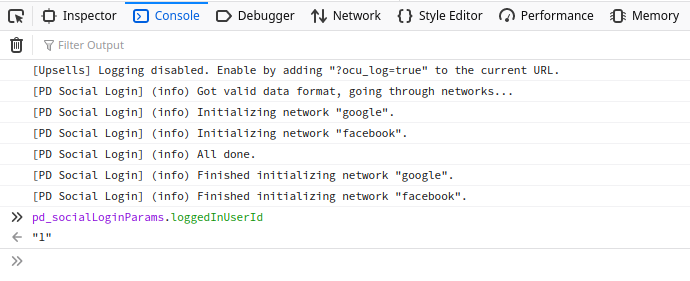
Once you get the correct logged out user ID, go to your Outsmart dashboard -> Social Login in the menu -> Settings, and put the value into "User ID of logged out user" field.
Important: Do not put quotes, only the number.
Note: If the value is just an empty string (""), then put zero (0) instead.
