How to set up PrettyEmails
PrettyEmails is an app designed for Neto, which means set up is straight forward. Once you've purchased your email pack and have done any modifications to each email type, you're ready to deploy the new email designs onto your Neto store.
Email Templates in Neto
To access your email templates in Neto, you simply navigate to your control panel then Settings & Tools > All Settings & Tools
Search for "Email" and click on "Email Templates", you should see a screen that looks like this:
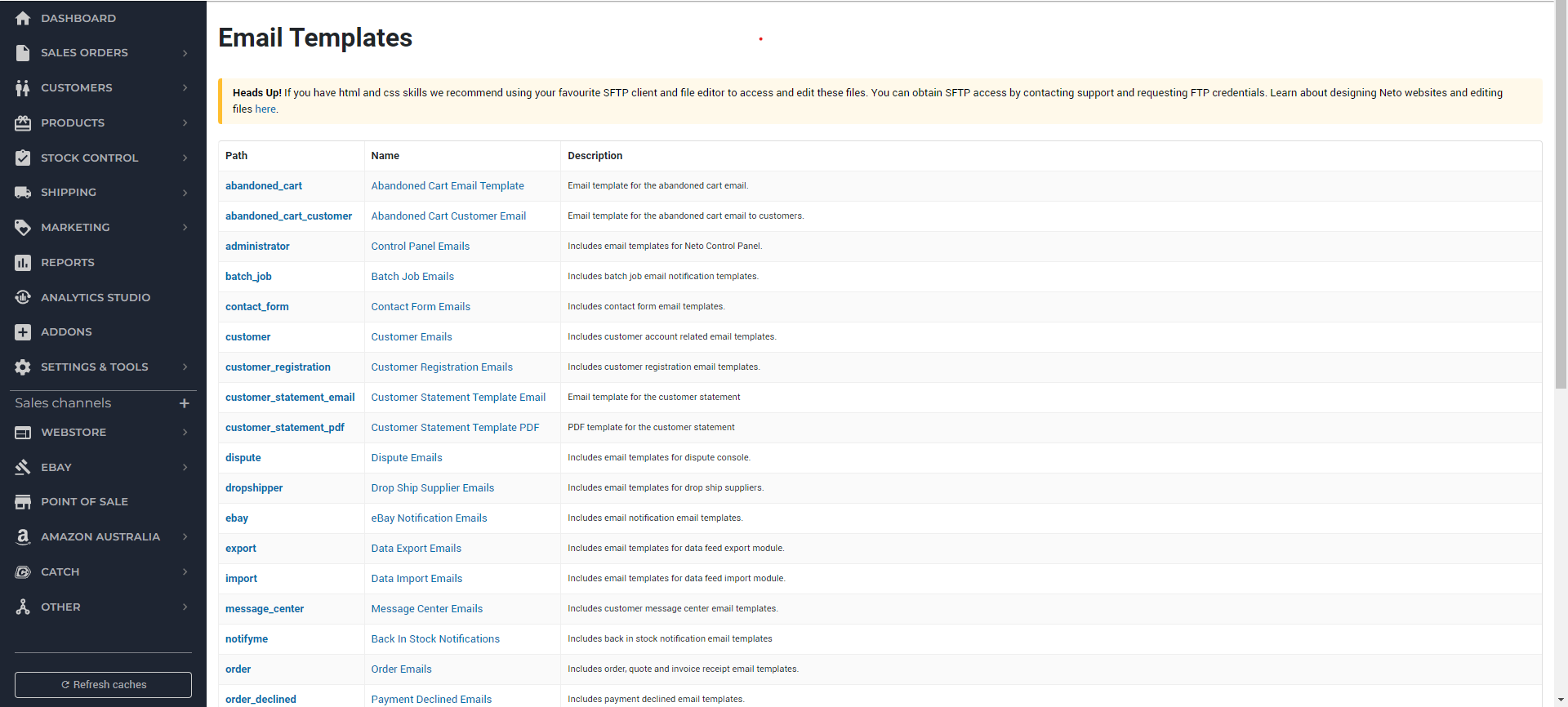
PrettyEmails gives you over 20 email designs so now its a matter of finding the right design and copying and pasting some code.
Please Note: We recommend that you back up any existing Neto emails just in case. You can do that by copying the existing code into a Word document or Notepad or similar and saving it locally.
